How to order manual?
Step 1: At product page, press Add to Cart button. You will be redirected to cart page.
If you press Buy Now button, You will be redirected to checkout page
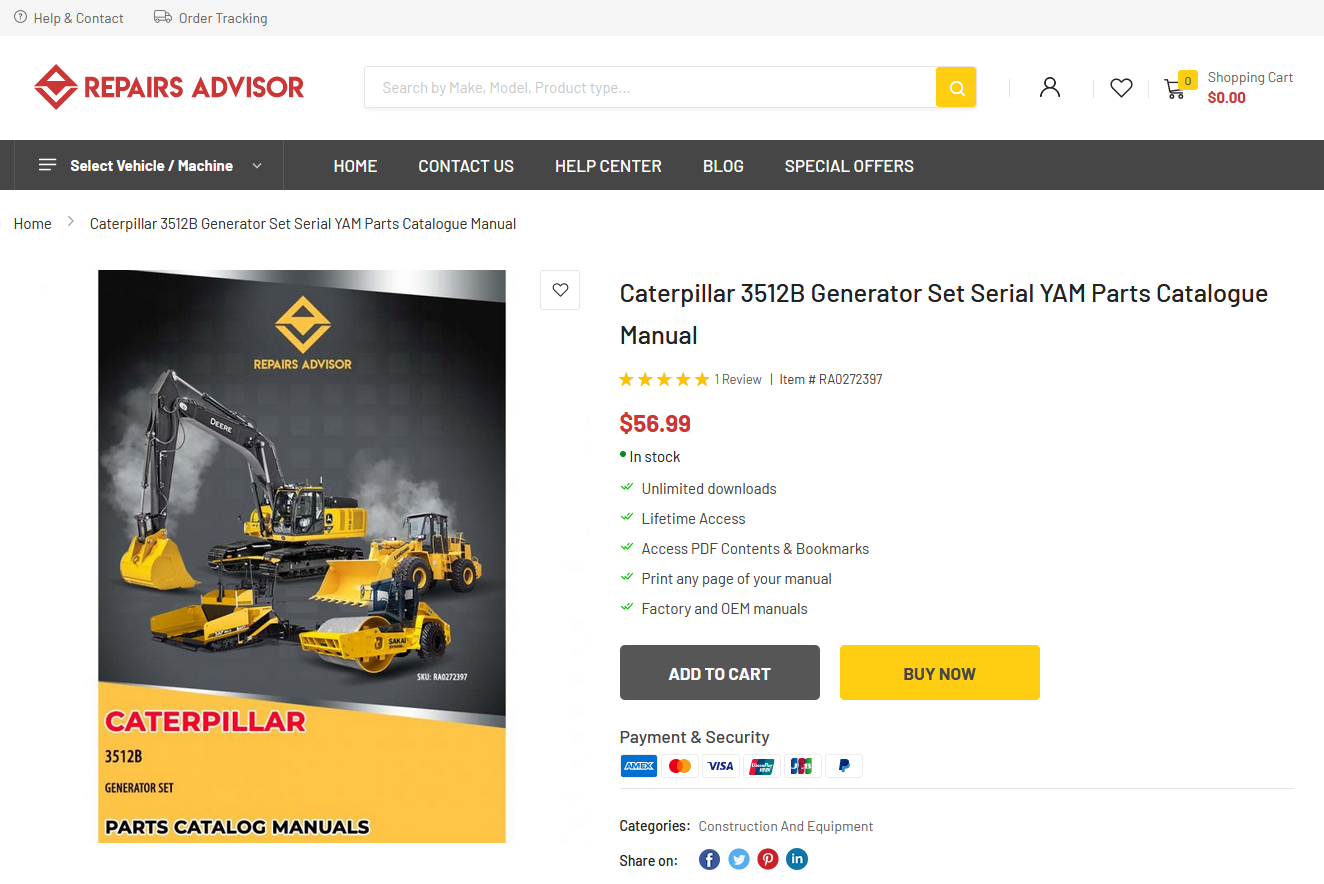
Step 2: At Cart page, you can check the items you have added. You also can add a discount code if you have.
Press Proceed to Checkout. You will be redirected to checkout page.
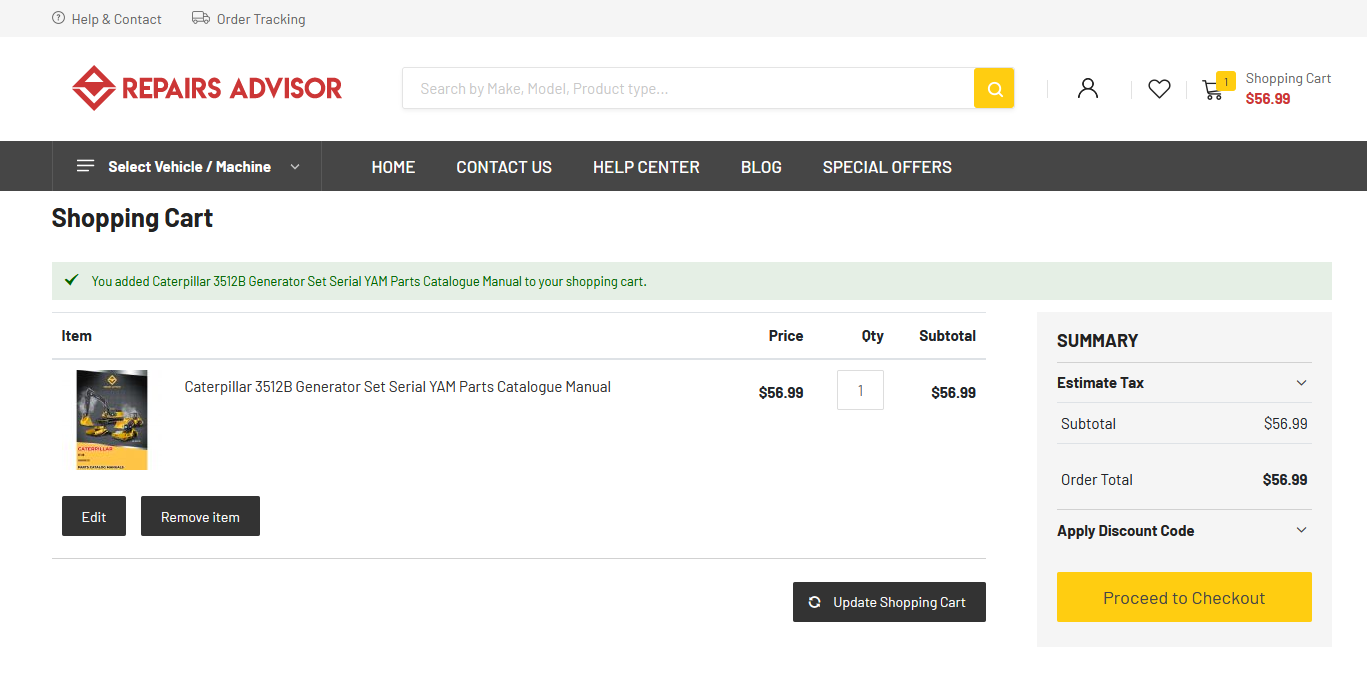
Step 3: Are you returning customer? Press Sign in button to login your account.
You are new customer. Don't worry, just input your email in Email address field. Your account will be generated and sent to your email after checkout.
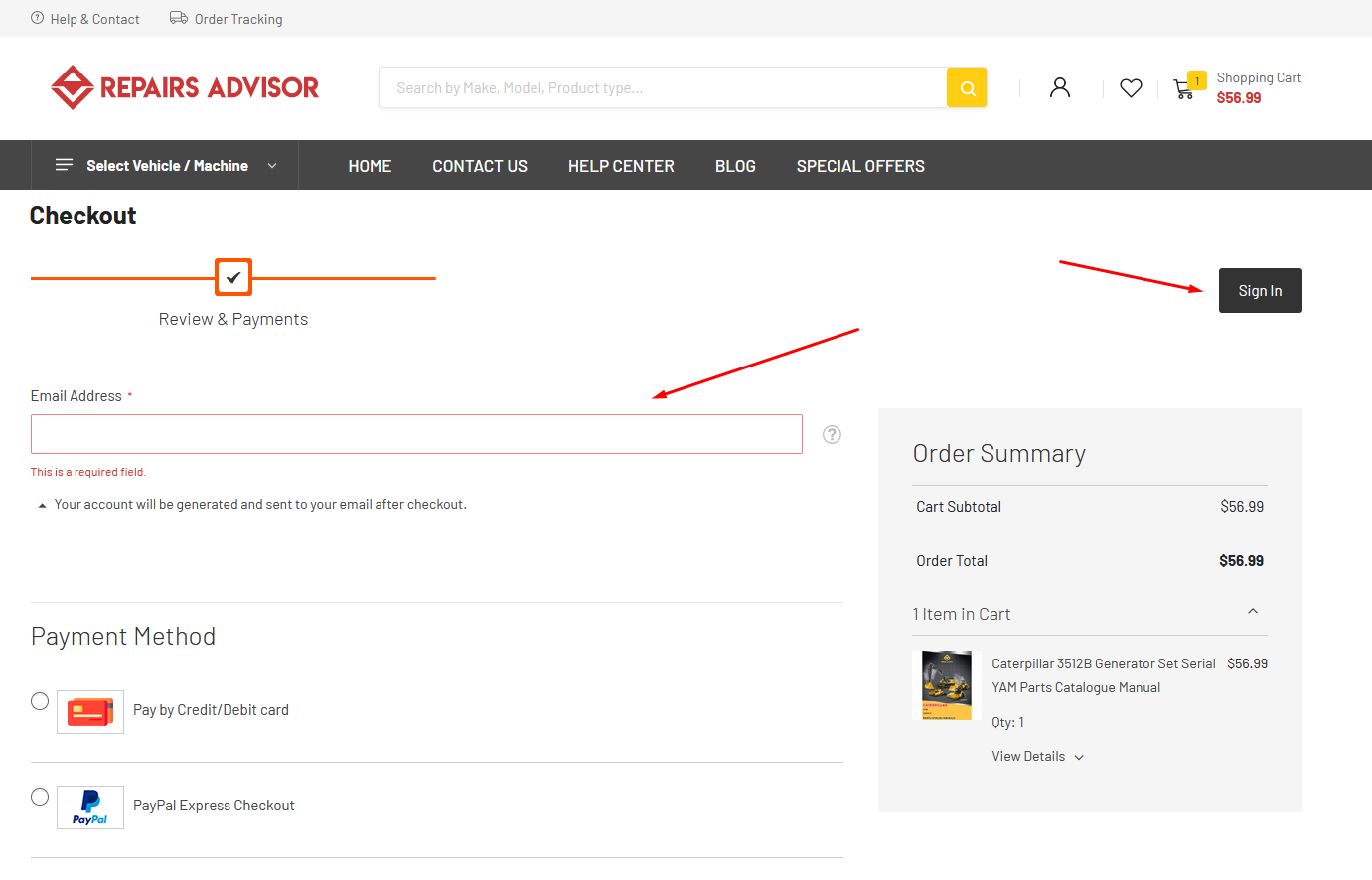
Step 4: Select payment method
a. Pay by Card. We accept Visa, Mastercard, American Express, JCB, UnionPay
- Input your billing information
- Press Update button
- Input your card information
- Press Place Order button

b. PayPal Express Checkout
Do you have Paypal account. Select PayPal Express Checkout. Login your Paypal account and complete your order.
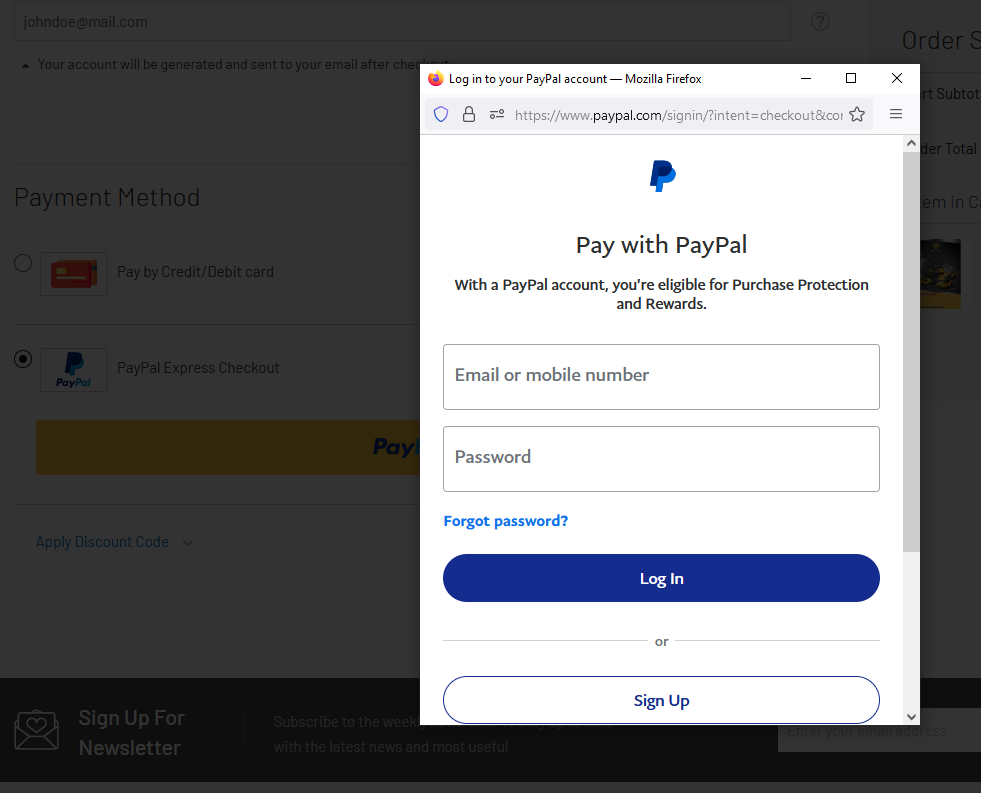
Step 5: Download product
After payment, you will be received Order confirmation by email with Download link.
If you see In processing instead of Click to download, it means we received your order and prcocessing it. Your link(s) will be emailed to your registered email address and available on your account within a few hours. Sometimes this may take up to 24 hours. If you have questions about your order, you can email us at [email protected].
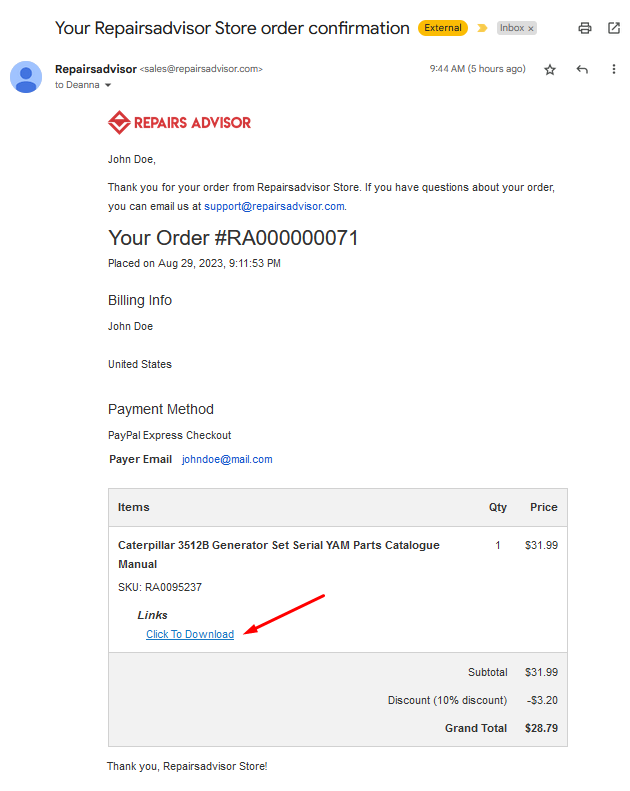
You also can find you download link in your account panel at My downloadable products.
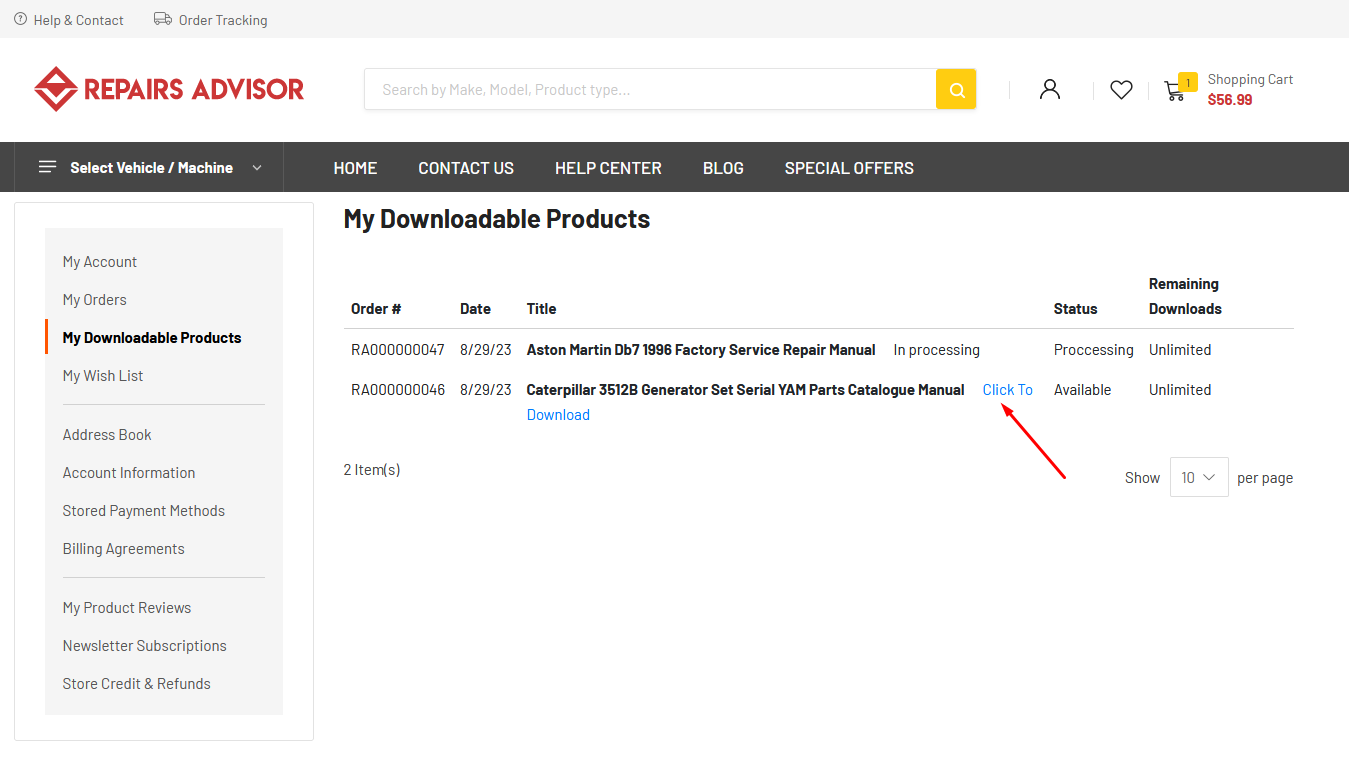
Thank you very much for your purchase!






