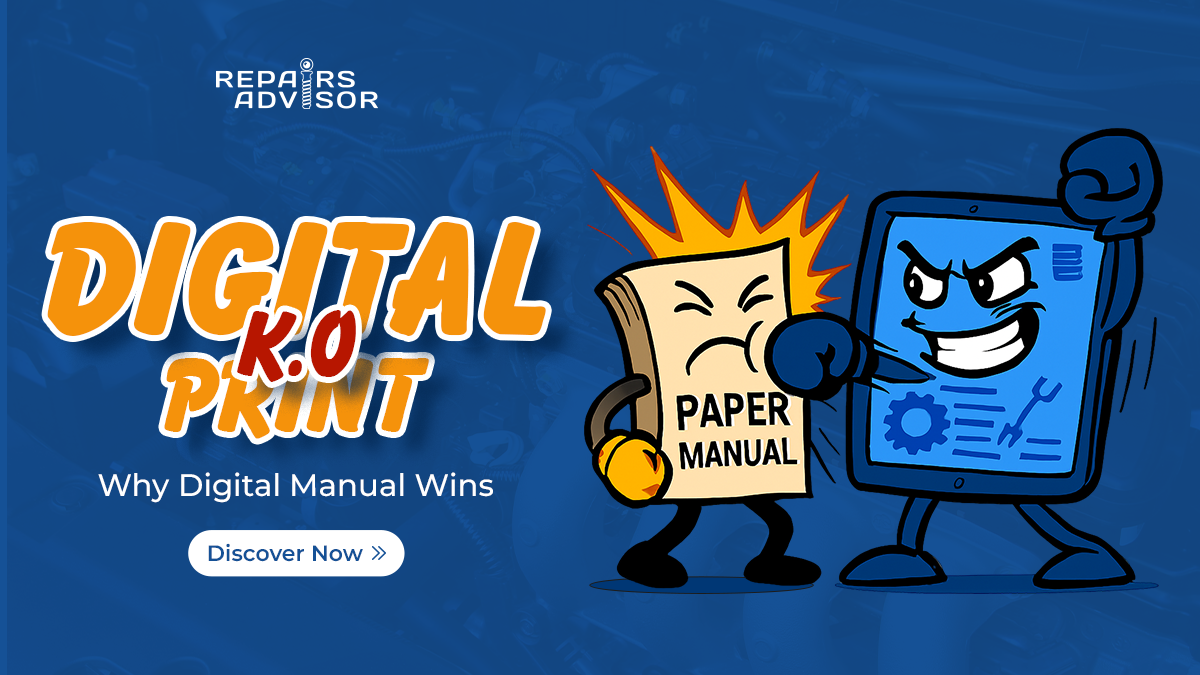It’s 4:47 PM on a Friday. Your bay is full, a customer’s waiting on a callback, and you need the wiring diagram for a 2022 RAM 1500 with a transmission code you’ve never seen before.
You reach for your shop manual – 1,200 pages of small print, dog-eared tabs, and grease stains on the index. Five minutes later, you’re still flipping pages. The customer texts asking for an update. Your next appointment pulls into the lot.
Sound familiar?
There’s a better way. Digital manuals eliminate the flipping, the waiting, and the frustration. You search any diagnostic code, find any diagram, and pull up any specification in under 10 seconds. No subscriptions. No shipping delays. No worn-out pages.
Here’s exactly why digital manuals outperform paper in every category that matters – and why thousands of professional shops and DIY enthusiasts have already made the switch.
1. Instant Access vs Days of Waiting
Paper manuals take days or weeks to arrive. Domestic shipping averages 3-7 business days. International orders can take 3-4 weeks, especially for specialized equipment manuals covering heavy machinery, marine engines, or European imports.
Digital manuals download in 60 seconds. The moment you complete your purchase, you get immediate access. No waiting for the mail truck. No “sorry, that’s backordered” messages. You download the file and start working.
This speed advantage isn’t just convenient – it directly impacts your bottom line. Every day you wait for a paper manual is a day you can’t complete the repair, can’t bill the customer, and can’t move on to the next job.
Why This Matters for Your Shop
Professional technicians need information immediately when a complex diagnostic code appears or an unfamiliar system fails. Waiting 3-7 days for a paper manual means either turning away the job or working blind – neither option is acceptable.
DIY enthusiasts working on weekend projects don’t want their car sitting in the driveway for a week while they wait for shipping. Digital delivery means you can start Friday night repairs on Friday night, not the following Wednesday.
2. Search in 3 Seconds vs Flip for 3 Minutes
Paper manuals force manual searching. You flip to the table of contents, scan for the right section, turn to that page, scan the subsections, flip forward again. Simple lookups take 3-5 minutes. Complex diagnostic procedures can take 10-15 minutes just to locate.
Digital manuals have instant search. Press Ctrl+F (or Cmd+F on Mac), type “P0730” or “torque specifications” or “fuel pump relay,” and you jump directly to the information. The entire process takes 3-10 seconds, even in manuals with thousands of pages.
This speed multiplies across your workday. If you reference a manual 10 times per job and complete 6-8 jobs daily, you’re saving 30-50 minutes every single day. That’s 4-6 extra billable hours per week – hours that were previously lost to page flipping.
Real-World Time Savings
Consider a typical diagnostic scenario: You need to check three things – a diagnostic trouble code definition, the wiring diagram for the related circuit, and the pin-out specifications for the connector.
- Paper manual: 3 separate searches × 4 minutes each = 12 minutes
- Digital manual: 3 searches × 8 seconds each = 24 seconds
Multiply that by 40-50 lookups per week, and you recover 6-8 hours monthly – time you can spend turning wrenches instead of turning pages.
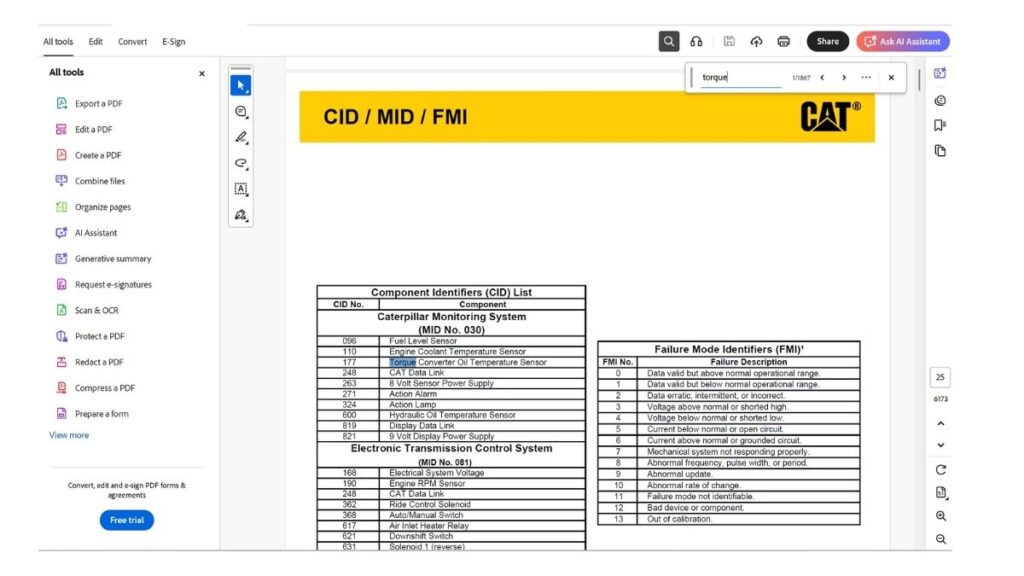
3. Crystal-Clear Diagrams vs Faded Printouts
Paper manuals degrade over time. Pages fade from exposure to shop lighting. Wiring diagrams get smudged with grease and oil. Complex schematics become harder to read with each use. After 6-12 months in an active shop environment, critical details blur or disappear entirely.
Digital manuals stay perfect forever. Every time you open the file, the diagrams look exactly as sharp as the day you downloaded them. You can zoom in on tiny part numbers without losing clarity. You can save backup copies so you never lose access even if your device fails.
Zoom Capability Changes Everything
Complex wiring diagrams often include 50-100 individual wires, each with specific color codes and connection points. Paper manuals print these at fixed sizes – often too small to read without a magnifying glass.
Digital manuals let you zoom to any magnification level:
- Pinch to zoom on exploded parts views to read tiny part numbers
- Zoom in on torque spec tables with multiple columns and footnotes
- Magnify connector pin-outs showing 20+ pins with individual circuit assignments
- Enlarge hydraulic schematics with complex valve routing
The image stays sharp at any zoom level, unlike photocopies or scanned paper manuals that become pixelated when enlarged.
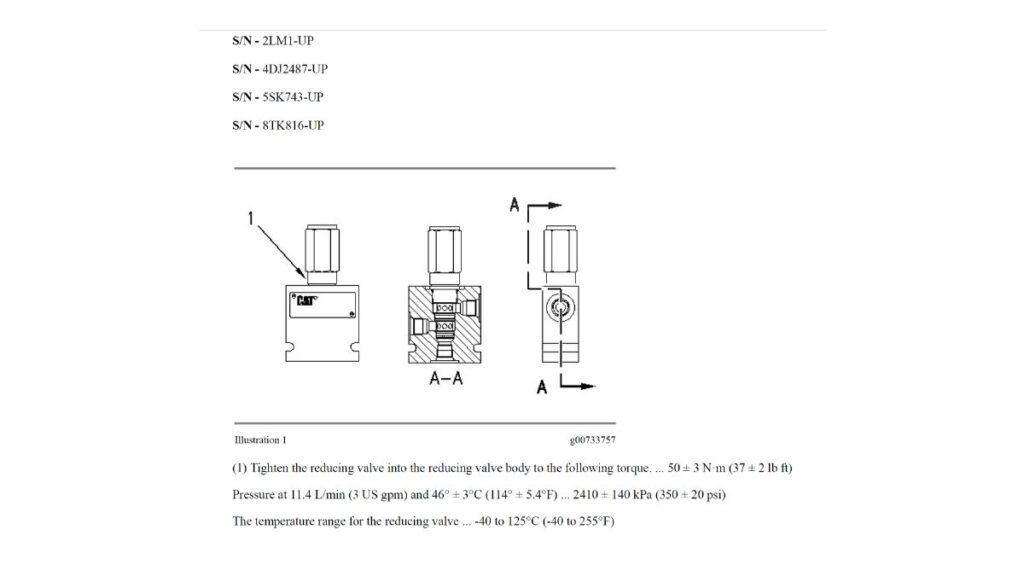
4. Multi-Device Access vs Single Physical Copy
Paper manuals exist in one place. If you leave the manual at your home garage, you can’t reference it at your shop. If a colleague is using it, you wait your turn. If you need to consult it while sourcing parts at the auto supply store, you’re out of luck.
Digital manuals work on every device you own. Download the file once and open it on:
- Desktop computer in your office for detailed research and planning
- Laptop at your workbench for active repair reference
- Tablet mounted near the vehicle for hands-free viewing
- Smartphone for quick lookups while at parts counters or job sites
All devices access the same file through cloud storage (Dropbox, Google Drive, iCloud,…) or local copies. Your entire manual library travels with you everywhere.
Share Information Instantly
Digital files transform how repair knowledge moves through your shop:
- Screenshot key diagrams and text them to colleagues who need quick reference
- Email specific sections to customers explaining recommended repairs
- Copy and paste torque specs into work orders and documentation
- Share entire manuals with your team instantly via cloud folders
Paper manuals require photocopying (which degrades image quality) or physically handing over the book (which blocks your access). Digital sharing takes seconds and loses zero quality.
5. Bookmarks & Annotations That Actually Work
Paper manual annotations create long-term problems. Sticky notes fall off. Highlighter marks bleed through pages. Handwritten notes in margins become difficult to read months later. When you need to find that important note you made last quarter, you’re flipping through hundreds of pages hoping to spot it.
Digital annotations stay organized and searchable. PDF readers like Adobe Acrobat include powerful annotation tools:
- Highlight sections in different colors for different purposes (yellow = important specs, green = common problems, red = critical safety notes)
- Add text comments that appear as clickable notes on the page
- Create bookmarks for frequently-referenced sections with custom names
- Search your annotations across the entire document instantly
Your notes become as searchable as the manual itself. Type “that weird throttle body issue” in the search bar and jump directly to your note from six months ago.
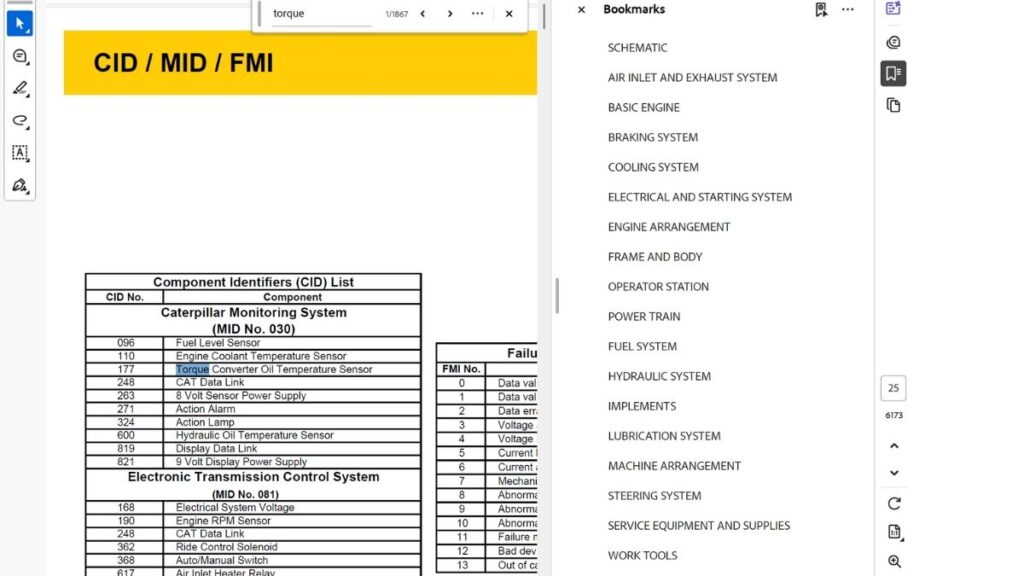
Organize Your Entire Reference Library
Digital format makes it simple to build comprehensive reference systems:
- Create master bookmark lists for common procedures across multiple vehicle systems
- Build custom PDF portfolios combining manufacturer manuals with your shop notes
- Tag files with year, make, model, and system for instant filtering
- Maintain version control so you always know which edition you’re viewing
6. Storage That Doesn’t Consume Your Shop
Paper manuals devour physical space. A comprehensive shop library for a multi-brand repair facility can easily fill 30-50 linear feet of shelving. Specialized equipment manuals for construction machinery or marine engines can run 2,000-3,000 pages per model. That’s shelf space you could use for parts, tools, or customer waiting areas.
Digital manuals require zero physical storage. A 32GB USB drive (cost: $8-12) holds approximately 15,000-20,000 pages of technical documentation. A 1TB external hard drive (cost: $50-60) stores your entire shop’s manual library for every vehicle and equipment type you service, with room left over for diagnostic software, parts catalogs, and training videos.
Protection Against Loss and Damage
Physical storage creates ongoing risks:
- Shop fires or floods can destroy entire manual collections worth thousands of dollars
- Theft or unauthorized removal eliminates critical resources
- Accidental disposal during shop cleanups or relocations
- Physical degradation from humidity, temperature extremes, or pests
Digital storage eliminates these risks through simple backup strategies. Copy your manual library to:
- Cloud storage (Dropbox, Google Drive,…) for off-site backup
- External hard drives stored at home or in a safe
- Multiple computers across your shop network
If any device fails or files get accidentally deleted, you restore from backup in minutes.
7. One-Time Payment vs Subscription Traps
Many digital manual platforms require monthly or annual subscriptions. Services like ALLDATA charge $2,800-3,500 per year. Mitchell1 costs similar amounts. Over five years, you pay $14,000-17,500 for access that disappears the moment you stop paying.
Repairs Advisor charges once – you own it forever. Pay $29-59 for a manual (depending on vehicle complexity and coverage), and you have lifetime access. No recurring fees. No surprise renewal charges. No losing access because you forgot to update your credit card.
Calculate Your Five-Year Savings
Compare total costs over five years:
| Platform Type | Year 1 Cost | 5-Year Total | Ownership |
| Subscription Services | $2,800-3,500 | $14,000-17,500 | No access after cancellation |
| Repairs Advisor | $29-59 per manual | $29-59 per manual | Lifetime ownership + free re-downloads |
The savings are undeniable. Even if you buy 20-30 different manuals from Repairs Advisor over five years ($580-1,770 total), you still spend 90-95% less than subscription platforms – and you own every manual permanently.
No Hidden Fees or Restrictions
Subscription platforms often limit:
- Number of simultaneous users (additional seats cost $500-800 per year each)
- Types of vehicles covered (domestic vs import packages sold separately)
- Access methods (some only work online, blocking use in shops with poor internet)
Repairs Advisor has no such limits. Buy once, use anywhere, on any device, with any number of technicians in your shop, forever.
8. Instant Updates vs Buying New Editions
Paper manuals become outdated the day they’re printed. Manufacturers issue technical service bulletins (TSBs), update diagnostic procedures, and revise specifications constantly. Your paper manual doesn’t change – it just becomes progressively less accurate.
When major updates occur, you buy a new edition at full price. For active vehicle models, new editions release every 1-3 years. Over a decade, you might purchase the same manual 3-5 times.
Digital manuals receive online updates directly from manufacturers. When Repairs Advisor gets updated technical data from OEM sources, you can re-download the latest version at no additional cost. Your manual library stays current without repeated purchases.
Version Control You Can Trust
Digital format makes it simple to verify you’re using current information:
- File metadata shows creation date and version number
- Comparison tools let you check what changed between editions
This version transparency prevents costly mistakes from outdated procedures. You always know whether you’re viewing the latest specifications.
9. Environmental Impact That Actually Matters
Paper manual production consumes significant resources. A typical 1,000-page service manual requires:
- 4-5 pounds of paper (17-20 trees per ton of paper produced)
- 3-5 gallons of water for pulp processing and printing
- 2-4 pounds of chemicals for bleaching and coating
- Packaging materials (cardboard boxes, plastic wrapping, protective foam)
Multiply this across 2,000,000+ manuals in active circulation, and the environmental footprint becomes substantial.
Digital manuals eliminate production and shipping waste entirely. No trees harvested. No water consumed. No chemical processing. No cardboard packaging shipped across continents.
Transportation Emissions Savings
Paper manual shipping generates measurable carbon emissions:
- Domestic ground shipping: 0.5-1.2 pounds CO₂ per package
- International air freight: 3-8 pounds CO₂ per package
- Expedited shipping: 5-12 pounds CO₂ per package
Digital downloads produce zero shipping emissions. The electricity used for data transfer is negligible compared to physical transportation networks.
For shops committed to reducing their environmental footprint, choosing digital manuals is a simple, effective step with measurable impact.
10. Repair Support When You Need It
Paper manual sellers rarely provide post-sale support. Once you receive the book, you’re on your own. If you have questions about compatibility, file damage, or accessing specific information, there’s typically no help available.
Repairs Advisor offers comprehensive customer support:
- 180-day money-back guarantee if you purchase the wrong manual or it doesn’t meet your needs
- Free re-downloads if you lose files or need to restore from corruption
- Technical support via email ([email protected]) for download issues, file format questions, or compatibility concerns
- Help Center with 37 detailed articles covering common questions and troubleshooting procedures
This support safety net gives you confidence in your purchase. If something goes wrong, you have recourse – unlike paper manuals from sellers who disappear after the sale.
Why Repairs Advisor Beats Both Paper AND Subscription Platforms
When you’re choosing your manual source, you’re not just deciding between physical and digital – you’re choosing between three distinct business models:
Paper Manuals
- ❌ Days-to-weeks shipping delays
- ❌ No search functionality – manual page flipping only
- ❌ Degrades over time from shop use
- ❌ Single physical copy limits accessibility
- ❌ Requires physical storage space
- ❌ Outdated within 1-3 years
- ❌ $75-200 per manual, must repurchase for updates
Subscription Digital Services (ALLDATA, Mitchell1, etc.)
- ✓ Instant access online
- ✓ Search functionality included
- ✓ Regular updates to content
- ❌ $2,800-3,500 per year ongoing cost
- ❌ Lose all access if subscription lapses
- ❌ Often requires internet connection
- ❌ Per-seat licensing fees for multiple users
- ❌ Five-year cost: $14,000-17,500
Repairs Advisor
- ✓ Instant download – access in 60 seconds
- ✓ Full search functionality – find anything in 3-10 seconds
- ✓ One-time payment – $29-59 per manual, own forever
- ✓ No subscriptions – no recurring charges ever
- ✓ Works offline – no internet required after download
- ✓ Unlimited sharing – use on every device, with entire team
- ✓ Free re-downloads – restore anytime if files are lost
- ✓ 180-day guarantee – full refund if not satisfied
- ✓ 2,000,000+ manuals – comprehensive coverage for vehicles, equipment, and machinery
Real-World Scenarios: Digital vs Paper
Scenario 1: Diagnostic Code Troubleshooting
The Situation: A 2021 Ford F-150 throws code P0087 – Fuel Rail/System Pressure Too Low. You need the diagnostic flow chart, fuel system schematic, and pressure specifications.
Paper Manual Process:
- Check index for “diagnostic codes” (2 minutes)
- Turn to P-code section, scan for P0087 (2-3 minutes)
- Locate fuel system chapter reference (1 minute)
- Turn to fuel system section (1 minute)
- Find schematic across three separate foldout pages (2-3 minutes)
- Return to specifications section for pressure values (2 minutes)
Total time: 10-12 minutes
Digital Manual Process:
- Open PDF, press Ctrl+F, type “P0087” (10 seconds)
- Read diagnostic procedure (opens directly to page)
- Press Ctrl+F, type “fuel pressure specifications” (10 seconds)
- Note specification values
- Press Ctrl+F, type “fuel system schematic” (10 seconds)
- View schematic, zoom in on relevant section
Total time: 45-60 seconds
Time saved: 9-11 minutes per diagnostic lookup
Scenario 2: Wiring Diagram Research
The Situation: You need to trace the power window circuit on a 2019 Honda Civic because the driver’s window won’t operate. You suspect a bad switch, relay, or wiring fault.
Paper Manual Process:
- Locate wiring diagram section in table of contents (1-2 minutes)
- Identify which diagram set covers power accessories (2-3 minutes)
- Find correct page – often spread across 2-4 pages (2 minutes)
- Cross-reference connector pin-outs in separate table (2-3 minutes)
- Search for relay locations in different section (2-3 minutes)
- Trace circuit while keeping finger on multiple pages simultaneously (ongoing difficulty)
Total time: 9-13 minutes (plus frustration from managing multiple pages)
Digital Manual Process:
- Search “power window wiring” (8 seconds)
- Open diagram – zoom to driver’s window circuit
- Search “window relay location” (8 seconds)
- View relay diagram and physical location
- Search “power window connector pins” (8 seconds)
- Screenshot diagram and pin-out table together for reference at vehicle
Total time: 60-90 seconds
Time saved: 8-12 minutes per wiring lookup
Scenario 3: Torque Specification Lookup
The Situation: You’re reassembling a cylinder head after a valve job. You need torque specifications for 14 different bolt sizes, in specific sequences, with angle-torque procedures.
Paper Manual Process:
- Locate specifications section (1-2 minutes)
- Find engine-specific torque chart (1-2 minutes)
- Identify each bolt designation (A, B, C, etc.) from diagram
- Cross-reference back to specification table repeatedly
- Write down values on paper to avoid repeated flipping
Total time: 4-6 minutes (plus risk of transcription errors)
Digital Manual Process:
- Search “cylinder head torque” (8 seconds)
- View complete specification table on screen
- Keep manual open on tablet at work station
- Reference each value as needed without searching again
- Zoom in to verify sequence diagram details
Total time: 30-45 seconds initial lookup, instant reference thereafter
Time saved: 3-5 minutes plus elimination of transcription errors
Common Objections Answered
“I Like the Feel of a Physical Book”
This is understandable – many technicians grew up with paper manuals and appreciate the tactile experience. However, consider what you’re actually optimizing for:
Paper manuals optimize for nostalgia and familiarity. They feel good to hold but slow down your workflow.
Digital manuals optimize for getting the job done. They may lack the physical satisfaction of turning pages, but they get you to the information 10-20 times faster.
In a professional shop environment, speed directly translates to profitability. The “feel” of paper costs you billable hours every single day.
“What If My Device Dies or Files Get Corrupted?”
Repairs Advisor provides free re-downloads. If you lose files due to device failure, accidental deletion, or corruption, simply log into your account and download again. No additional charge. No questions asked.
Compare this to paper manuals: If you lose the physical book, spill oil on it, or it gets destroyed in a shop accident, you repurchase at full price.
Digital format with backup strategies (cloud storage + external drives) is actually more reliable than physical books vulnerable to fire, water damage, theft, or simple misplacement.
“I Don’t Want to Keep My Devices in the Shop – They’ll Get Damaged”
Valid concern, easily solved:
Use inexpensive dedicated devices. A $150-200 tablet in a protective case works perfectly as a shop reference station. This one-time investment gives you access to thousands of manuals without risking your personal phone or computer.
Mount tablets safely. Magnetic mounts, adjustable arms, or wall-mounted holders keep devices away from work surfaces where they could get damaged by tools, fluids, or parts.
Many shops find that within 2-3 months, the time savings from digital manuals have already paid for the dedicated tablet – and they still have years of use ahead with zero ongoing subscription costs.
“I Have Poor Internet in My Shop”
Not a problem – digital manuals work completely offline. Once you download the PDF file, you never need internet access again to open and use it. Store manuals locally on your device or network storage.
This is actually an advantage over subscription platforms like ALLDATA or Mitchell1, which often require constant internet connectivity. Repairs Advisor manuals work in any shop environment, regardless of internet quality.
Get Started With Digital Manuals Today
Stop losing time to page flipping. Stop paying for subscriptions you don’t need. Stop working with faded diagrams and outdated procedures.
Repairs Advisor gives you instant access to 2,000,000+ digital manuals covering:
- Every major vehicle manufacturer (Ford, GM, Toyota, Honda, BMW, Mercedes, and 500+ more)
- Heavy equipment and machinery (Caterpillar, John Deere, Komatsu, Bobcat,…)
- Marine engines and watercraft (Yamaha, Mercury, Honda Marine,…)
- Powersports vehicles (motorcycles, ATVs, snowmobiles, side-by-sides,…)
- Agricultural equipment (tractors, combines, irrigation systems,…)
- And more
What You Get With Every Purchase:
✓ Instant download – access in 60 seconds, no shipping wait
✓ One-time payment – $29-59 per manual, own forever
✓ No subscriptions – never pay monthly or annual fees
✓ 180-day money-back guarantee – full refund if not satisfied
✓ Free lifetime re-downloads – restore files anytime
✓ Multiple file formats – PDF, ISO, OVA, ZIP depending on content
✓ Works offline – no internet required after download
✓ Unlimited devices – use on computer, tablet, phone simultaneously
Special Launch Offer: Save 15% on Your First Manual
Use code GODIGITAL at checkout to save 15% on your first digital manual purchase. See what thousands of professional technicians and DIY enthusiasts already know: digital manuals are faster, cheaper, and more reliable than paper ever was.
Browse 2,000,000+ Digital Manuals →
Why This Matters: The Bottom Line
Every minute you spend searching through paper manuals is a minute you’re not turning a wrench. Every job delayed by outdated information is revenue lost. Every subscription payment is money that could go toward tools, training, or growing your business.
Digital manuals aren’t just more convenient – they’re more profitable. The time you save translates directly to more completed jobs, higher customer satisfaction, and better cash flow.
The shift from paper to digital isn’t coming – it’s already here. The only question is whether you’re going to lead the change or get left behind flipping through grease-stained pages while your competitors finish jobs in half the time.
Make the switch today. Your future self will thank you every time you find a torque spec in 3 seconds instead of 3 minutes.
Need help choosing the right manual? Contact our support team at [email protected] or visit our Help Center for detailed guides on downloading, opening, and using digital manuals across all devices.